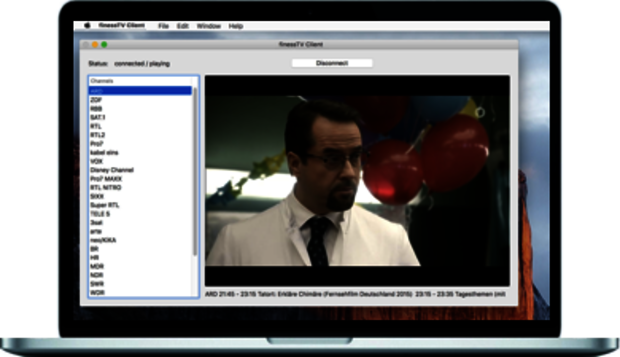
Exampel-1: Clients in the local WLAN/LAN
The application area of finessTV takes place in an apartment, house or building, which are in the same network - WLAN/LAN.
The finessTV server connects to the SAT IP TV receiver. As soon as the connection is established and stable, the finessTV clients from any part of the apartment, house or building can automatically connect to it via Bonjour. Using the channel selection offered, the desired TV program can be selected and watched.
If the finessTV server offers archived movies/videos, these can also be selected and watched by the finessTV clients.
Watch movies and TV and share with friends
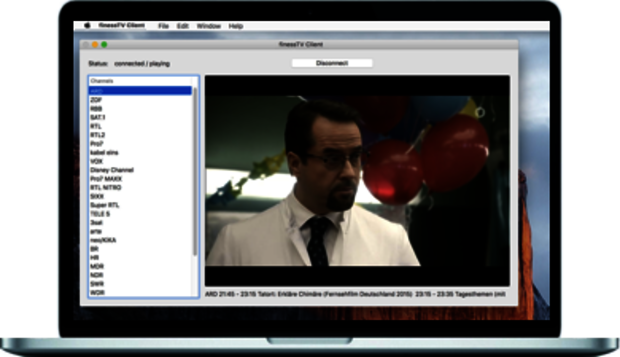
Example-2: Clients outside of a local network
The finessTV server is located somewhere. Somewhere means, for example, in another building, house or flat at any location - even in another country - across borders - is conceivable.
Setting up the finessTV Client
In the settings of the finessTV Client, the following is entered for establishing the connection:
-
the public TCP/IP address of the router - this is located in the local WiFi
-
the port(s) used for the connection
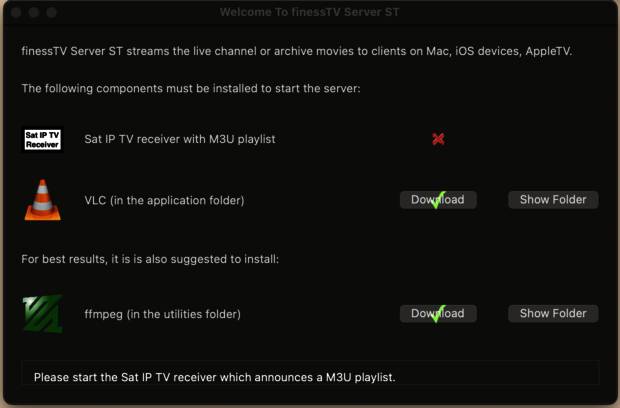
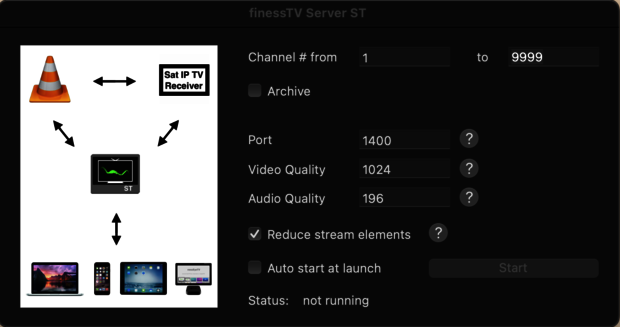
Setting up the finessTV server
The router on which the finessTV server is running must forward the connection to the computer, which is done by setting up port forwarding of the router. A description of how to set up port forwarding for many router models can be found under https://portforward.com.
